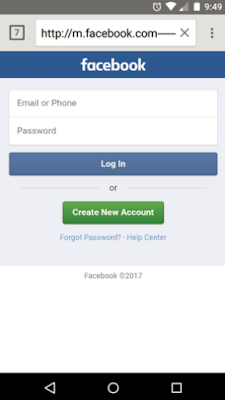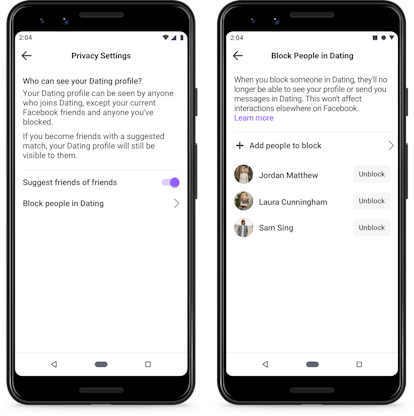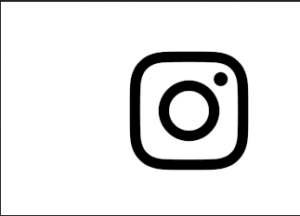There was a time when dating services may have been considered a last
resort in the long, arduous hunt for love. But fast-forward to 2020 and
everything has changed.
Nowadays if you’re young (or
not-so-young), free and single, chances are you have Tinder, Bumble or
the hottest new dating app around between staples, like Instagram and
Deliveroo, on your homescreen.
Dating apps are more popular than
ever, which means the demand for intuitive experiences, quality
connections and more diversity is more important than ever too.
That’s
why we’re here to help you before you begin your swiping spree. Take a
look at our pick of the best dating apps around in 2020 - catering to a
wide range of preferences and orientations.

We’d
also like to add that we didn’t just look at the app stores to come up
with this list, we also quizzed a wide range of dating app guinea pigs,
from those who used them once and found a soulmate to those who use them
regularly for everything from relationships to flings.
So
whatever your preferences, and whatever you’re looking for, check out
our selection of the best dating apps on offer right now. We'll keep
updating this list as new apps are released, because dating apps are
becoming even more specific to help you find the perfect partner.
OKCupid
Competition
for a date may be tough. But competition between the top dating apps is
fierce. That means it can be hard for other apps to really stand out,
which is why OKCupid has turned its focus to matching people up on a
‘deeper level.’
By filling out your profile and answering
questions, the app’s algorithm will suggest potential matches who share
your interests in the hope you’ll build deeper connections, which you
can easily see from a ‘compatibility’ score displayed next to other
users. You can also link up your Instagram profile if you think it gives
potential matches a better picture of what you’re all about.
Nick said: “The OKCupid dates I went on were often the most interesting, with people I could genuinely chat to.”
The
app is free and, unless you use its ‘quickmatch’ Tinder-style option,
it’s all about browsing through many profiles and breaking the ice with a
message. But this focus on messages can lead to some clear downsides.
Last
year, OKCupid recently refreshed its user profiles with an update that
allows users to define their pronouns. This information shows up
alongside gender and orientation.
Now
Now is, as its name
implies, focused entirely on meeting up right now. For some, that might
sound romantic, thrilling even. For those that prefer to plan, it can
cause some pretty serious anxiety.
Once you’ve created an account,
you select a window of time when you’re available and then decide what
you’d like to do, like ‘coffee’ or ‘drink’ or ‘entertainment’. This
immediacy is refreshing in the dreary world of ‘will we ever meet or
just awkwardly flirt for weeks before getting bored?’ online dating
woes.
Dating blogger Paul Thomas Bell tells us: “I did a lot of
research into online dating and Now is the solution to what I found to
be the single biggest complaint of women on Tinder - no more pen pals.”
But
it turns out that an app designed for instant dating gratification
doesn’t necessarily attract those searching for a long-term partner.
Tinder
Here
it is, Tinder. The app that’s apparently the cause of everything, from
the rise of STDs and breeding promiscuity to global warming (okay, we’re
messing with you with that one). But regardless of who you ask, it has
become synonymous with casual dating and hookups rather than those
looking for their soulmates.
It’s perfect if you’re looking for
something not so serious, but that’s not to say that it’s impossible to
find a more long-term love. After all, we’ve all got a
friend-of-a-friend who married someone they matched with on Tinder,
right? Unless we’re all just referring to the same couple…
The
core concept is simple enough. You see someone’s photo. If you like it,
swipe right. If you don’t, swipe left. And then repeat a couple of
hundred times. If you’ve swiped right on someone and they’ve swiped
right on you as well, you’ll be notified and can begin messaging one
another.
Despite the fact it seems to be losing its edge, we
included it because it’s still popular, and the large user numbers mean
the more chance of dates.
Bumble
In many ways, the Bumble
experience is pretty much identical to the Tinder style of swiping, but
rather than either party making the first move, it’s up to the girl to
say something witty and impressive first within a day.
For many
women that we chatted to, this was a breath of fresh air in the often
seedy and overwhelming world of online dating and cringe-worthy first
messages.
Hayley told us: “I LOVE it! The woman speaks first, and
it means guys are way more likely to speak to you if you're not just one
of many.”
It also seems that the higher quality experience and focus on women being in control attracts a slightly better standard of men.
Louise told us: “The men are better, looks and personality.”
Paul agreed: “It’s Tinder, but better.”
Hinge
Calling
itself “the relationship app”, Hinge is aimed at those who are tired of
Tinder, or just have really sore thumbs from all the swiping.
You’re
prompted to ask a series of questions, but you can choose which you
answer. The idea is you can build an authentic picture of yourself, with
answers, photos, details about what you’re reading or listening to and
even video. So you’re more likely to find someone with genuine shared
interests, rather than just a nice face.
The biggest
difference is there’s no ‘hot or not?’ style swiping. You can like
someone’s activities and photos, which reminds us more of Facebook-style
interactions, but packaged up within a dating app.
Does this all sound a bit too good to be true? That’s maybe because it is.
Sarah
said: “Hinge definitely sounds good in theory. But I haven’t had a date
through it yet. I’m trying to stay patient and positive, but I think
the instant buzz of Tinder might have ruined me.”
Plenty of Fish
Plenty
of Fish is another app that allows you to create a profile, answer
questions or just upload your favorite selfies. It’s got a large
user-base and when it comes to success rates, it really divides opinion.
The huge choice of, erm, fish, tend to mean there are a few long-term
love stories and lots of “okay I guess” dating anecdotes.
Louise
said: “It’s a totally mixed bag. Be ready to hunt for people through the
droves and droves. I’ve had a few fun dates through it, you just have
to put the time in to weed through the rubbish.”
Paul said: “All I
ever hear from men is that women never reply, and all I ever hear from
women is that they get too many messages.”
That said, we know
personally of one real world couple that are now married having met
through Plenty of Fish, so love can be found here!
Match.com
Match.com
is another older dating website that’s evolved over the years to become
one of the most popular apps. The profiles are detailed (if people fill
them in), which means you can find out more about someone before you
speak to them, and location-based searching means you’re shown people
who live or work nearby.
One of the most interesting developments
to Match.com’s proposition is group dating events, which sound weird but
could set it apart from the rest.
Paul said: “I love that match
are evolving by introducing dating events. They have the potential to be
the future of dating and it's nice to see one of the top online
companies acknowledging that, without losing their original identity.”
Chappy
If
you're serious about finding long-term love as a gay man, Chappy may
well be the best app option on the market. Built from an idea by Made In
Chelsea's Ollie Locke (stick with us...) it's a respectful community
with a higher quality user than some of the sleazier apps.
Letting
you choose between "Mr Right" and "Mr Right Now" it's fun and playful
if you're in the mood for some quick company, while offering a bit more
depth for those looking for a bit more.
According to Basil it's
greatest feature is "a slider at the top, where you can indicate what
you're after, so only like-minded guys will populate your feed," but the
app experience "from that point onwards, is basically Tinder."